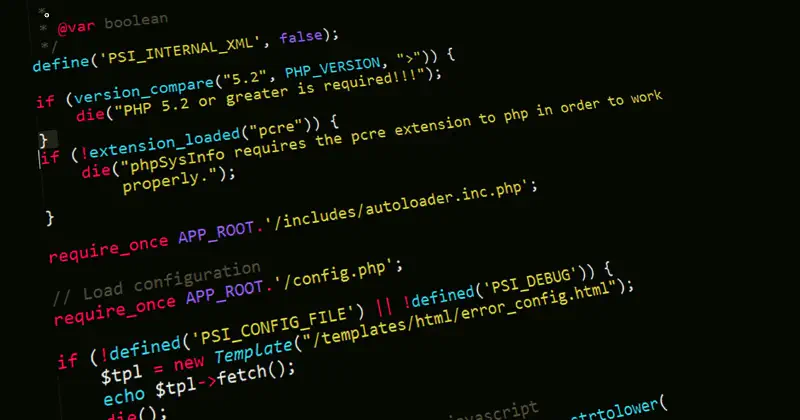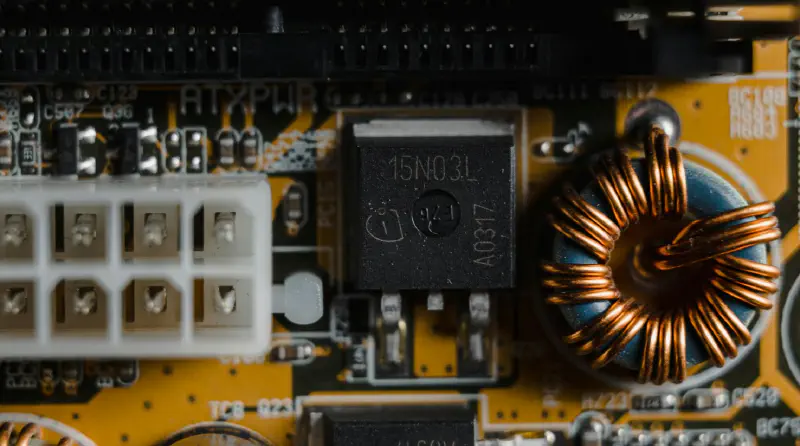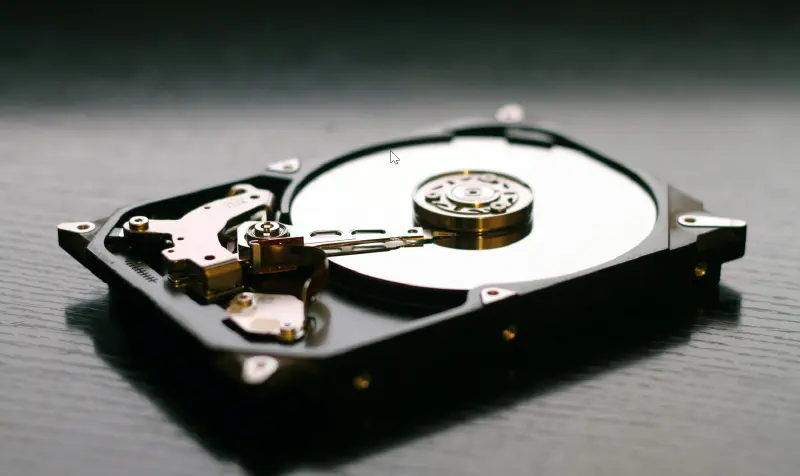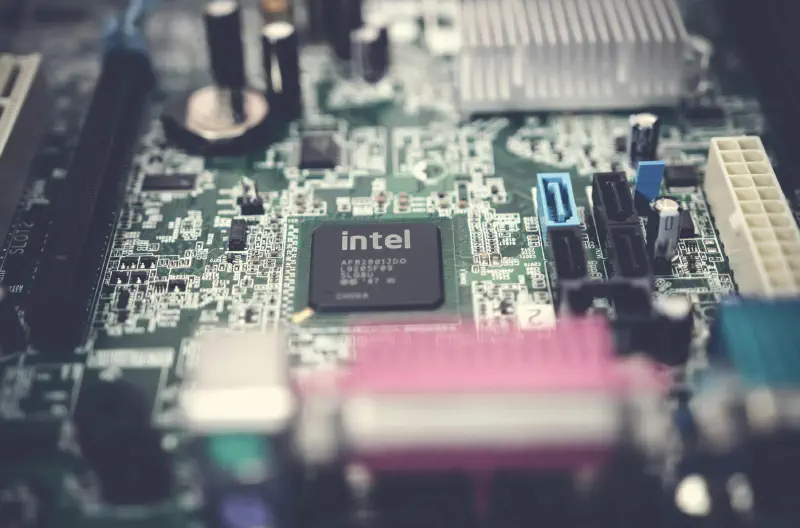The grand military parade commemorating the 80th anniversary of the victory in the Chinese People’s War of Resistance Against Japanese Aggression and the World Anti-Fascist War was held yesterday. As the old saying goes, “The great affairs of a state lie in sacrifices and warfare,” and in times of peace, the military parade perfectly combines these two elements. As one of the most globally watched events today, Old T has come across many interesting comments from foreigners while browsing the internet and would like to share some of them briefly.
On a Sunday afternoon, Old T planned to install RouterOS on PVE for testing, only to find that creating a virtual machine was impossible. The specific issue was that on the VM creation page, the node field displayed “Node epson seems to be offline,” and on the PVE panel, the node showed a gray question mark with a status of “Unknown.” Thus began Old T’s rollercoaster journey of bug fixing.
This is Old T’s notes from August, compiled and published here. It mainly covers issues encountered after Folo RSS changed domains, problems with medical insurance medications, a damaged car oil filter, and some issues while using Feiniu and Synology.
Although it’s not yet September 1st, my son went to school early today to adapt to elementary school life. With this new phase beginning, I thought it was time to change the name of this blog. During the process, I enlisted the help of my two kids and took the opportunity to explain the meaning of the domain name Lawtee to them. Somehow, they suddenly started calling me “Old T.” It felt like fate, so I decided to rename the blog “Old T Blog.”
Recently, one of my smart toilet seats malfunctioned. On the control panel, only the water temperature button responded, while all other buttons were unresponsive. Even after restarting the power, there was no change. My intuition told me this wasn’t a single issue but multiple problems occurring simultaneously. So, I spent a few hours in the evening carefully examining the product.
In a previous article, Choosing a Home NAS: Synology, Mini PC, or Secondhand Bargains?, I mentioned that the important family data stored on my home NAS had reached 1000GB, primarily consisting of years of accumulated photos and videos totaling around 200,000 files. While this isn’t an enormous amount of storage, migrating it was quite a hassle—copying numerous small files via an external hard drive took hours. To address this issue and make future management easier, I drew on my experience from the Hugo and Soomal projects to implement a major slim-down of my NAS files, saving 75% of the space.
Feiniu NAS, like Synology, comes with built-in system-level intranet penetration functionality. Over the years, I’ve used Synology’s QuickConnect to access my home NAS. Although the speed is slow, as the industry leader, Synology’s service security is relatively reassuring. However, I have some reservations about Feiniu, so I had to configure external network access myself. At the same time, I aimed to strike a balance between usability and security through firewall settings and certain rules. This article mainly explains the reasons for my choice and the configuration plan.
Recently, I built an x86 NAS using an Epson ST190E mini PC equipped with an i3-8300T processor (4 cores, 4 threads), 16GB of DDR4 RAM, a 1TB NVMe M.2 SSD, and two 2TB 2.5-inch SATA HDDs. This article focuses on how I installed Feiniu OS on this machine, with a particular emphasis on comparing the pros and cons of bare-metal installation versus virtualized installation.
Following the previous article, Synology, Mini PC, or Junk Hunting: How to Choose a Home NAS, after deciding to use the Epson ST190E as the NAS host, I began searching for components and assembling it. This article shares some simple experiences from assembling this NAS mini PC.
A couple of years ago, in 《How to Design a Network Storage Solution for a Large Number of Photos and Files》, I briefly analyzed the storage resources I had on hand. Following the 3-2-1 backup rule (three copies of data, two different storage media, and one copy stored off-site), I used a Synology NAS as the main storage device at home, supplemented by OneDrive for cloud backup and an external HDD for cold storage. But now, this setup has started to show some new issues, forcing me to redesign my storage solution.
Total Posts: 367, Total Words: 511478.