618: Adding a Half-New, Half-Old PC

This year, during the 618 shopping festival, I wanted to build a gaming PC for fun, but I found myself stuck when it came to choosing the right setup. As mentioned in my previous post 618: The Struggle of Buying a PC , I ultimately decided against purchasing the Mechrevo gaming laptop and instead opted for a semi-DIY approach, resulting in a half-new, half-old PC.
Limited Performance Gains from a New Laptop
The Mechrevo gaming laptop I had my eye on was taking too long to ship—three extra days of waiting. During this time, I took the opportunity to dive deeper into various PC options.
After further optimizing my ThinkPad P53, I discovered that it could actually run CS2 in casual mode at an average of 170 FPS, peaking at 240 FPS, though the minimum frame rate occasionally dipped to 50-60.

However, after watching several Bilibili videos benchmarking the Mechrevo Jiaolong 16 Pro and the AMD 7845HX + RTX 5060 combo in CS2, I started having doubts.

The performance improvement wasn't as significant as I had hoped. At this point, I realized that upgrading to a new laptop for less than double the performance wasn't really worth it.
Choosing a PC Build
While researching CS2 and hardware configurations, I noticed that AMD CPUs generally outperform Intel's offerings by a wide margin. Even mid-range models like the R5 7500F and R7 5700X (priced between 500-800 RMB) could easily maintain 300+ FPS in CS2, let alone the premium X3D variants.
I focused on the AMD R5 9600X and R7 9700X, with a 500 RMB price difference (around 1300 RMB vs. 1800 RMB). Both delivered excellent performance in CS2, so I began planning a build around one of them.
Having learned from past experiences about the price gap between DIY components and prebuilt systems, I started looking for prebuilt options that matched my needs.

Soon, I found a discounted prebuilt system on Pinduoduo for 4200 RMB. The only drawback was its QLC-based SSD. To verify whether this was a dealbreaker, I checked Yangtze Memory's official documentation on NAND flash types.
Turns out, the gap between QLC and TLC wasn't as big as I thought—the 1TB QLC drive had a 400TBW endurance rating, which was more than enough for my usage.
| Spec | Ti600 SSD | TiPlus7000 SSD |
|---|---|---|
| Model | Ti600 | TiPlus7000 |
| NAND Type | Yangtze Memory QLC | Yangtze Memory TLC |
| Capacity | 500GB / 1TB / 2TB / 4TB | 500GB / 1TB / 2TB / 4TB |
| Endurance (TBW) | 200/400/800/1600 TBW | 300/600/1200/2400 TBW |
| MTBF | 1.5 million hours | 1.5 million hours |
| Warranty | 5 years | 5 years |
I also checked the write usage on my existing PCs and found that none of my 5+ year-old systems had exceeded 20TB of total writes. At this rate, 400TBW would last me a century.


In the end, I placed the order. Since I already had a spare power supply (Seasonic GX650), I opted for a no-PSU configuration, bringing the total down to 3900 RMB.
Choosing a GPU
Since CS2 isn't particularly GPU-intensive, and I had just paid my kids' tuition fees (leaving me a bit strapped for cash), I skipped the latest RTX 5060 and RX 9060 XT and instead bought a used RTX 2080 from JD.com as a temporary solution.
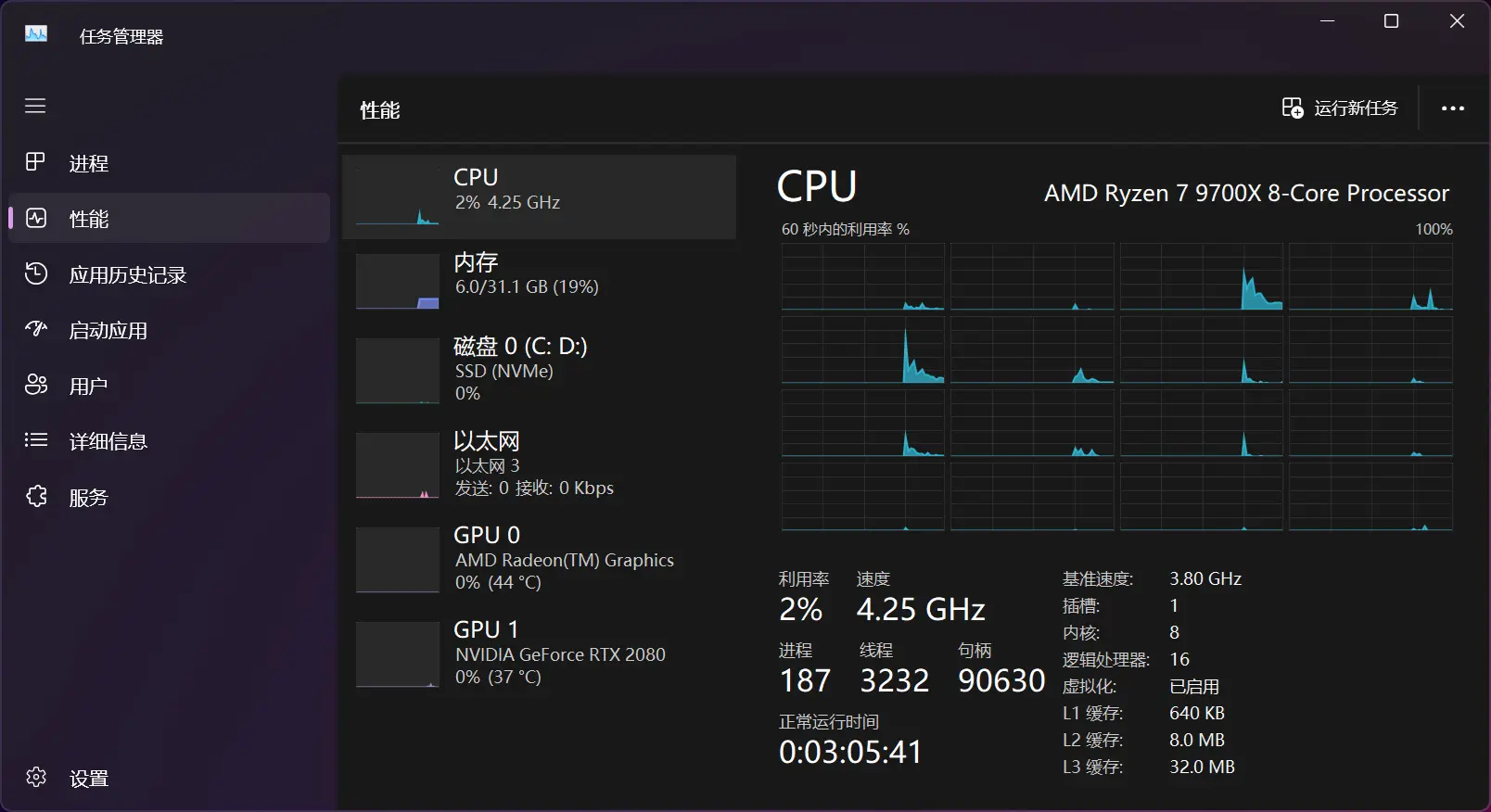
As it turned out, the RTX 2080 was more than sufficient for my needs.
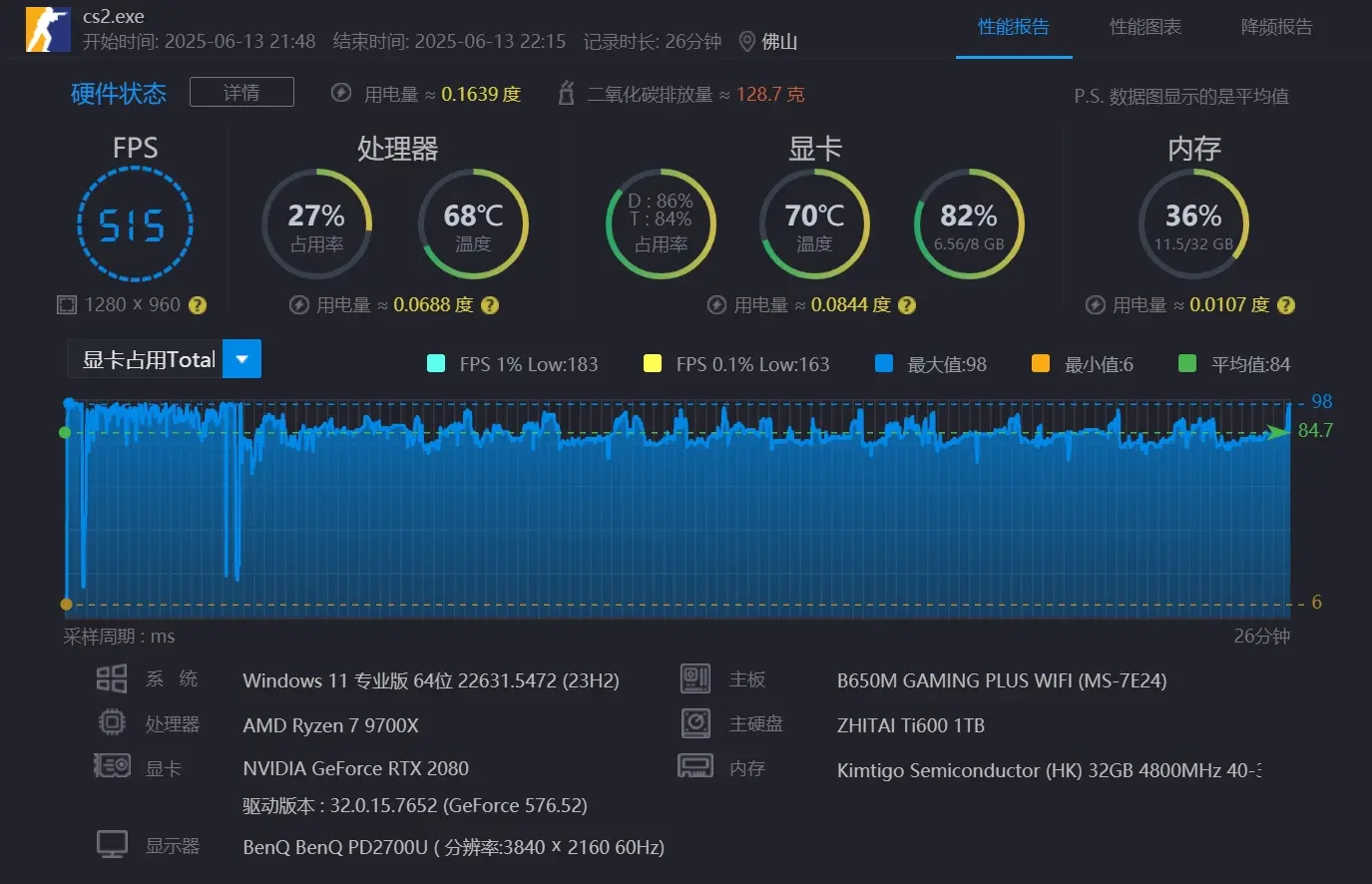
In 5v5 competitive matches, the average FPS hovered around 500+, peaking at 700, with occasional drops below 200 during intense fights—still a massive improvement over the P53.
I haven't fully explored AMD's PBO settings yet and am currently running the default BIOS profile. A quick test with a fixed 5.5 GHz clock showed improved minimum FPS in 16v16 casual mode, stabilizing around 220 FPS—a night-and-day difference from the P53, which struggled to hit 100 FPS in the same scenario.
I also installed Fortnite and played for a few hours. At 4K high settings (locked at 120 FPS), performance was rock-solid. Pushing it to 240 FPS resulted in fluctuations around 150 FPS, but gameplay remained smooth without any noticeable stuttering.

As for other games, the only one I've played recently is Overwatch, but after downloading it on Steam, I found out it required a Hong Kong phone number to activate—too much hassle, so I skipped testing it.
Overall, I'm very satisfied with this setup. If I get the chance later, I might upgrade the GPU for an even better experience.