Common 4000 Chinese Characters from the Chinese Character Classic Automatic Template Calligraphy Copybook

In order to practice handwriting, I bought several copybooks, but they didn’t feel quite right. So, following some ideas from the internet, I created my own A4 paper copybook template. It includes 4000 simplified and traditional Chinese characters from the “Chinese Character Classic,” designed with an automatic template that allows for any Chinese characters to be filled in and printed as a copybook. On websites like zhaozi.cn, it’s easy to download various famous hard pen fonts. After installing the fonts, you can select all the text in Excel and set the font, or you can practice using the system’s default fonts like STXingkai.
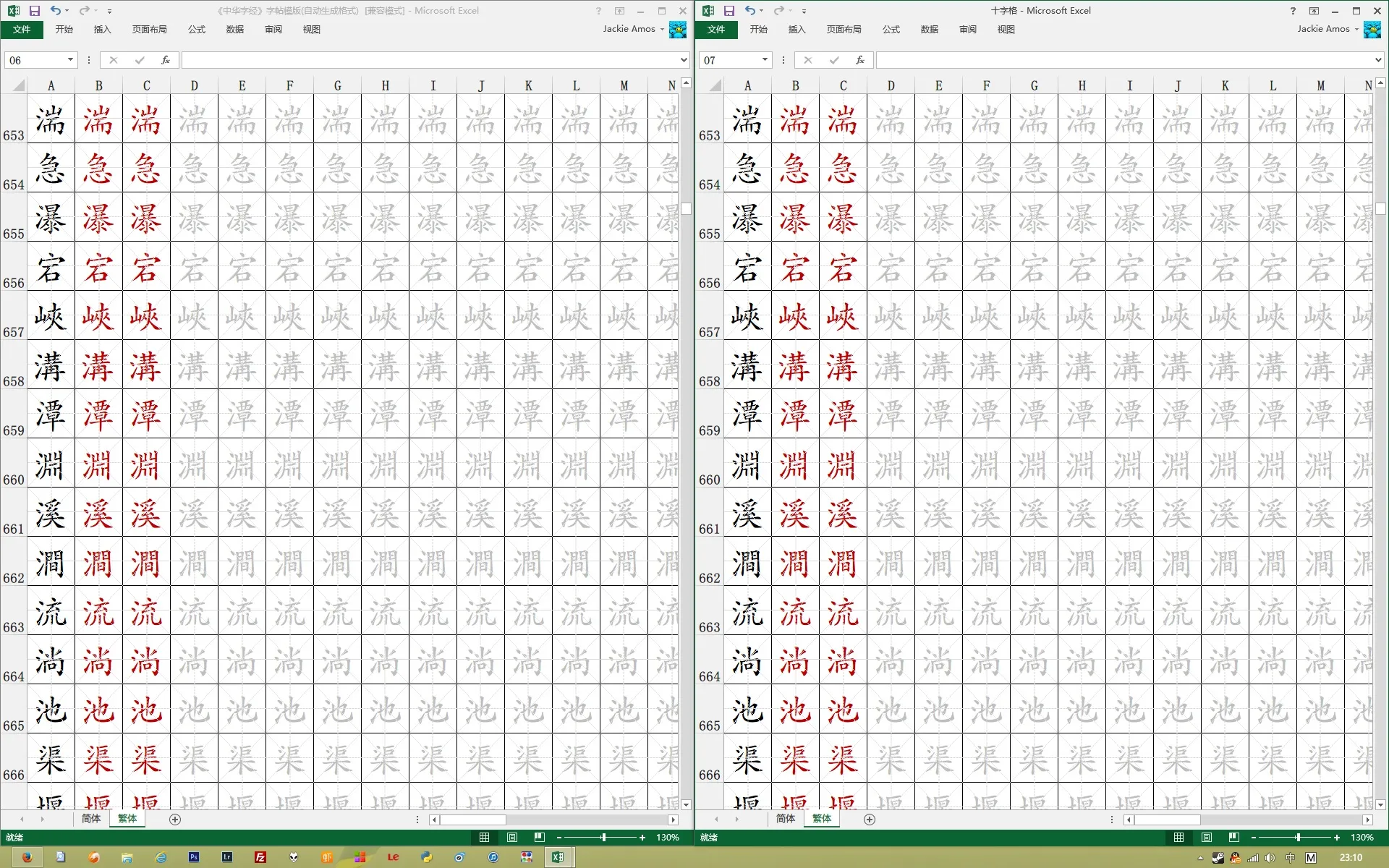
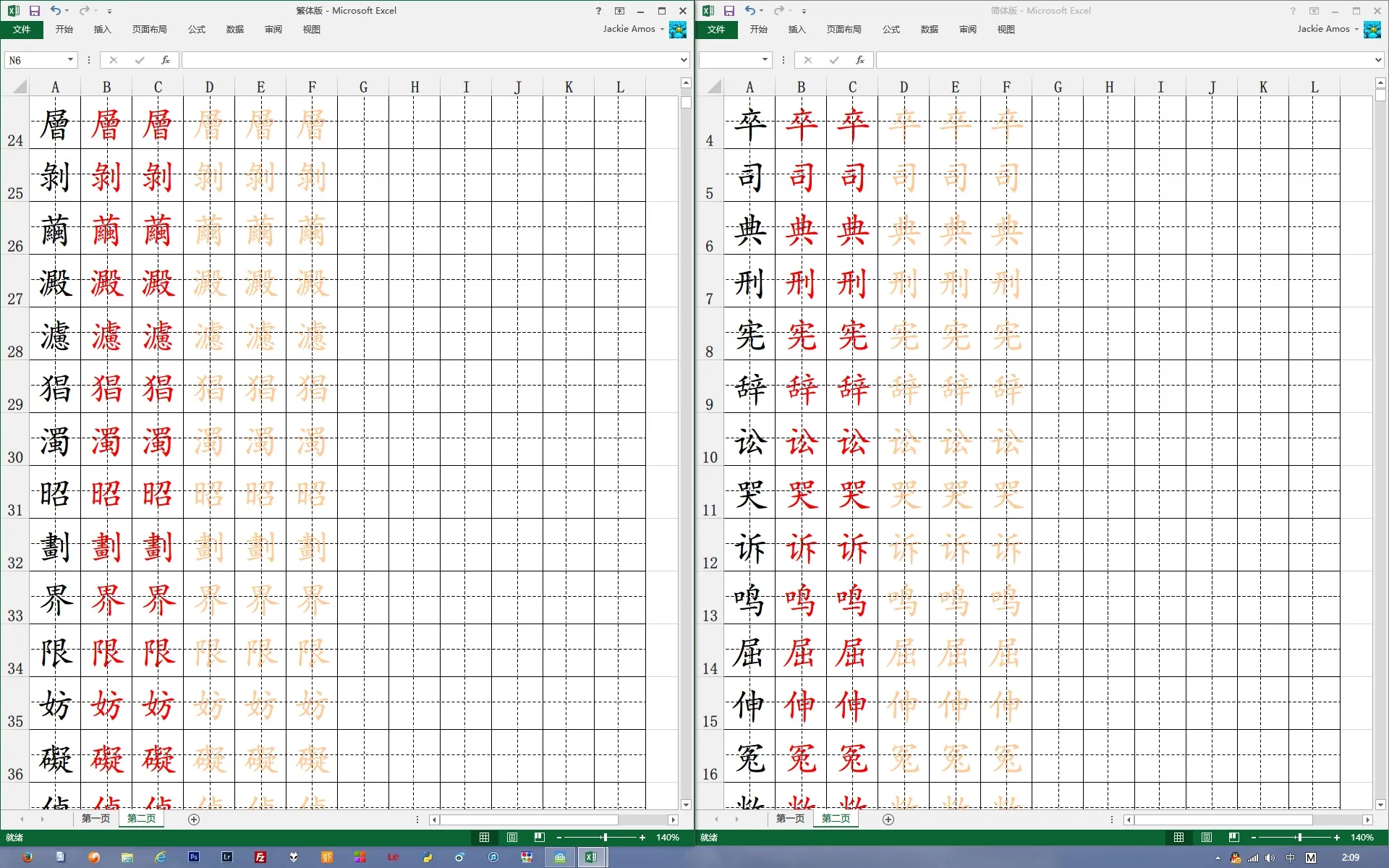
Cross grid version (deleted, unified to use rice grid)
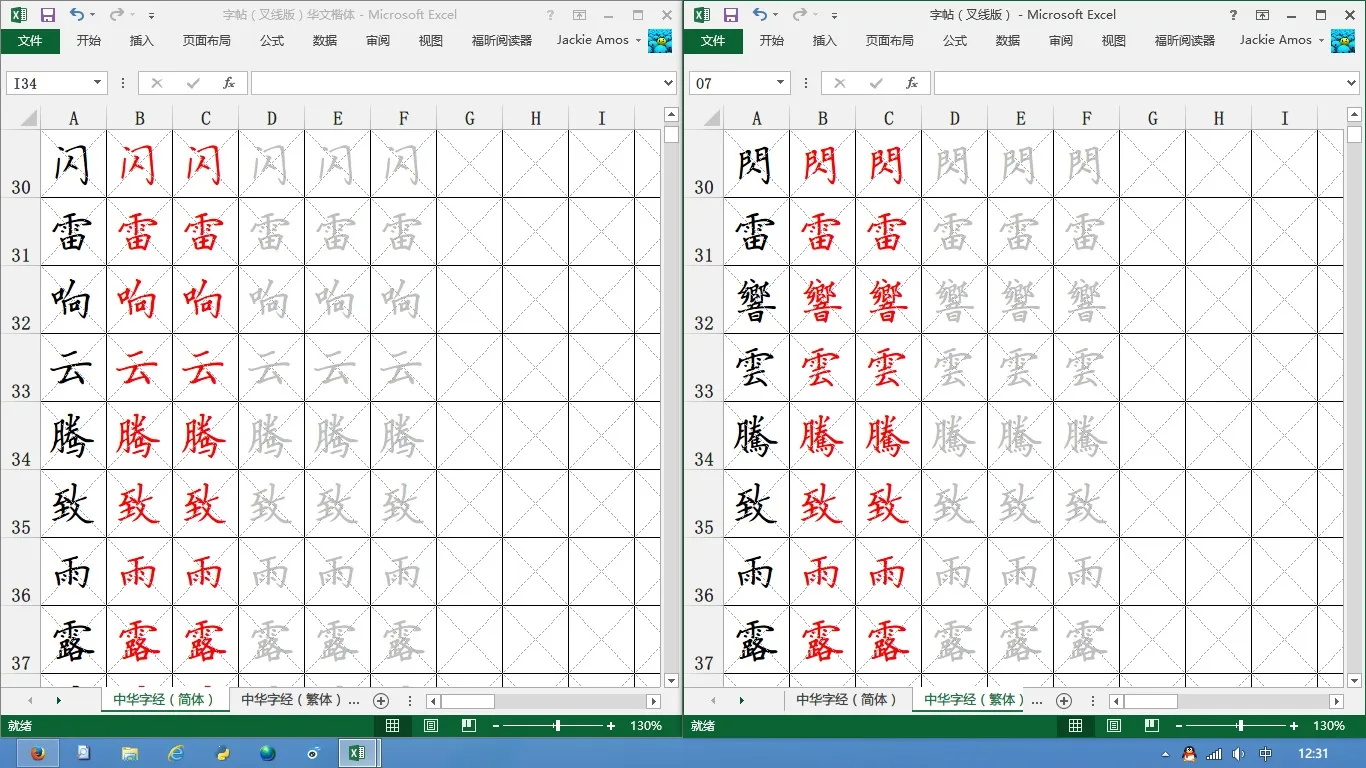
X grid version (deleted, unified to use rice grid)
Download links:
http://pan.baidu.com/s/1c05ViNI
Initially, when creating the table, I was limited by the copybook samples I purchased and used a cross grid style. Since Excel can only rely on drawing lines to create the cross grid, the document contains thousands of horizontal and vertical lines. If the computer is slightly slow, opening and modifying this Excel file can be very laggy. Moreover, due to the slow computer speed (Intel I7 processor, really no choice), Excel kept freezing and couldn’t generate an xls file compatible with Excel 03. The cross grid version requires WPS or Excel 07 or above to open. If the processor is not powerful, opening the cross grid file might take two to three minutes, so just wait patiently.
The X grid version is made using Excel’s cell format, so it doesn’t have the lag issue of the cross grid. However, the X grid is also somewhat inconvenient for writing, so it depends on personal preference.
Additional notes on font usage:
Regarding font selection, in simplified Chinese mode, there is a wide variety of fonts to choose from. There are various pen and hard pen fonts available online for use here, covering regular and running scripts.
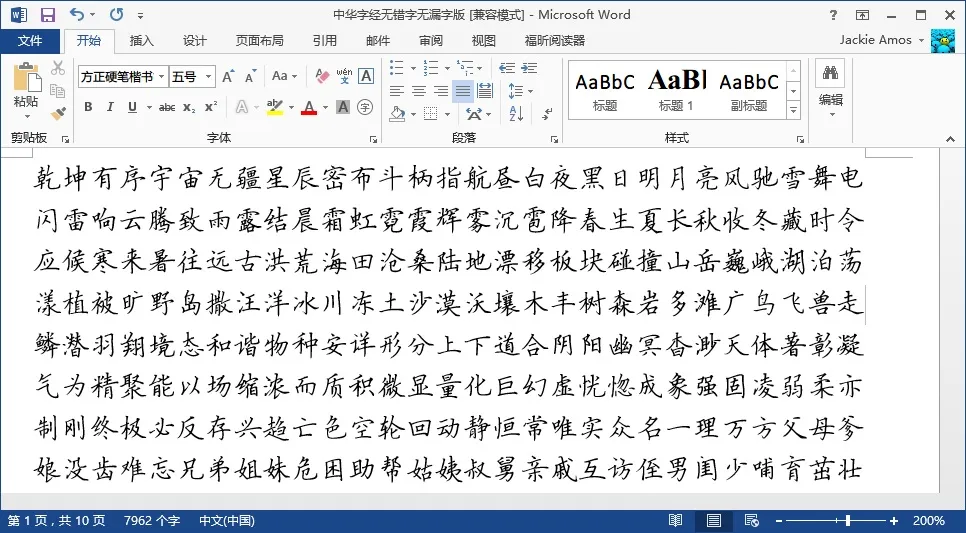
Fangzheng Hard Pen Regular Script Simplified
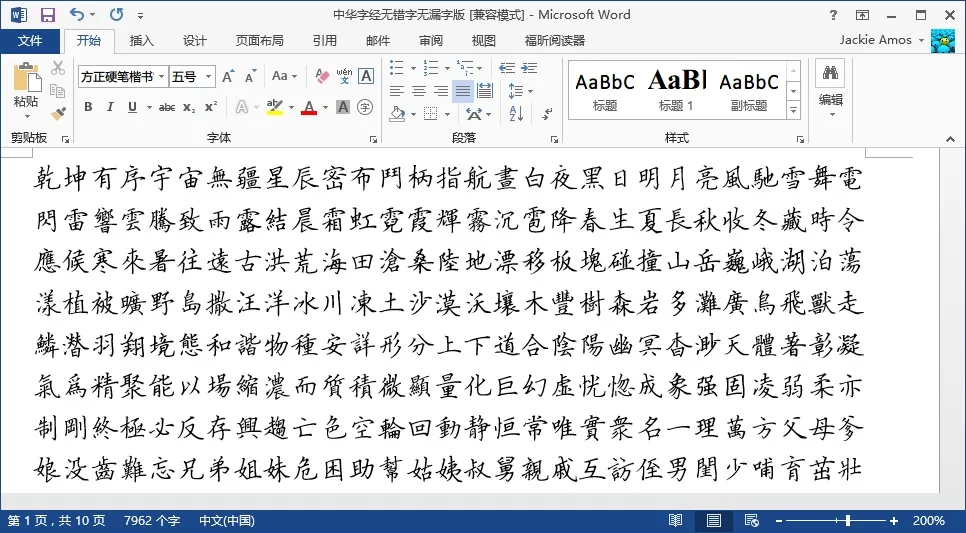
Fangzheng Hard Pen Regular Script Traditional (only replaces simplified characters)
It’s important to note that most fonts labeled “Simplified” or “Traditional” are based on GB2312 encoding. These fonts do not contain traditional characters but replace simplified characters with traditional ones. That is, if a character is input as simplified, it can replace it with a traditional character, but if the input character is already traditional, this font cannot display it.
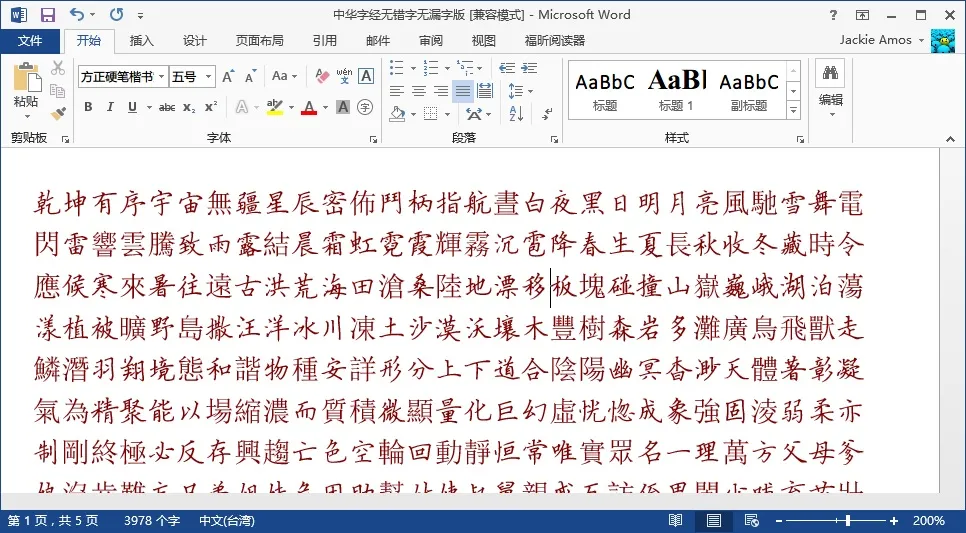
Fangzheng Hard Pen Regular Script Traditional font cannot display traditional characters in a document that is already in traditional characters.
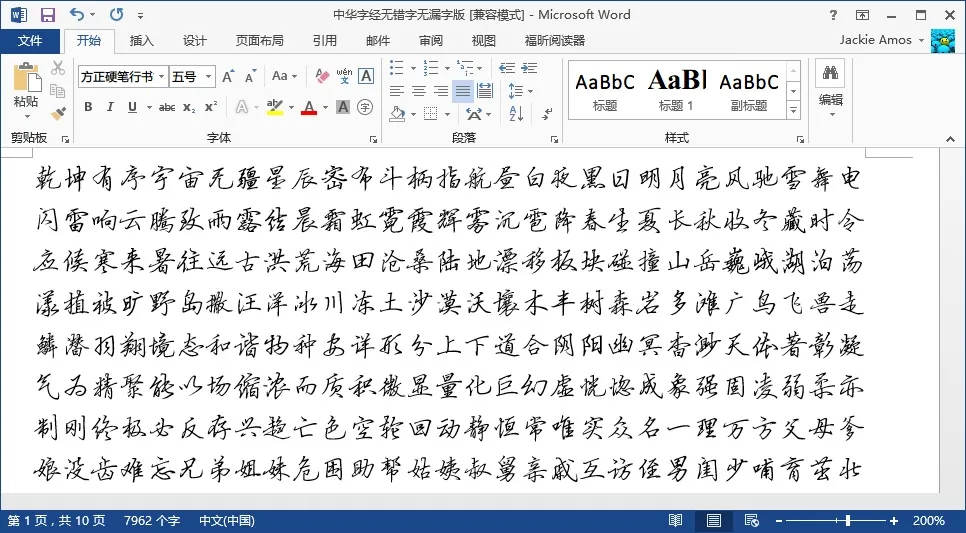
The solution is quite simple: just input simplified characters. This way, creating separate simplified and traditional copybooks is unnecessary. Only one simplified copybook is needed, and then using both simplified and traditional fonts can generate two versions. The only issue is that the simplified to traditional character replacement is not strictly one-to-one. When simplified characters are automatically replaced with traditional ones, there might be some differences in the writing compared to the original traditional version. But if it’s just for handwriting practice, there’s no need to worry too much about it.
Modified on March 24:
Changed the original cross grid and X grid to a unified rice grid, adjusted the dashed line color, significantly optimized the file opening and modification speed, and supported Excel 03 and above versions.
Corrected on March 26: Due to significant differences in table lines and diagonal lines output by different printers, especially the diagonal line output issue with laser printers, the template was reverted to mainly use the cross grid, with both rice and X grids included. Added a column for corresponding simplified and traditional characters on the simplified and traditional pages for reference.
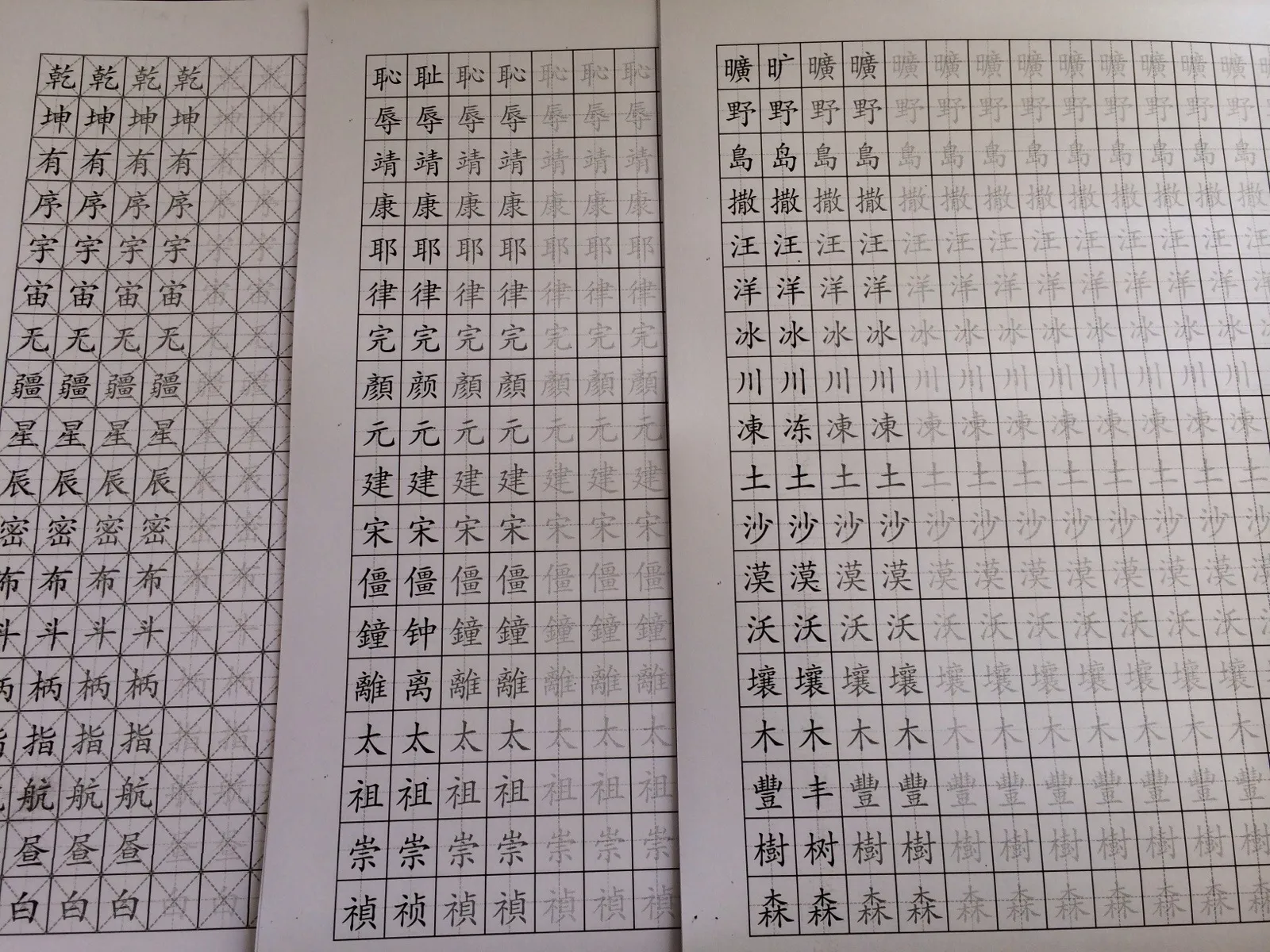
Printing effect
#excel #chinese character classic #copybook #automatic template