Synchronizing Email to Twitter/Sina/Tencent Weibo
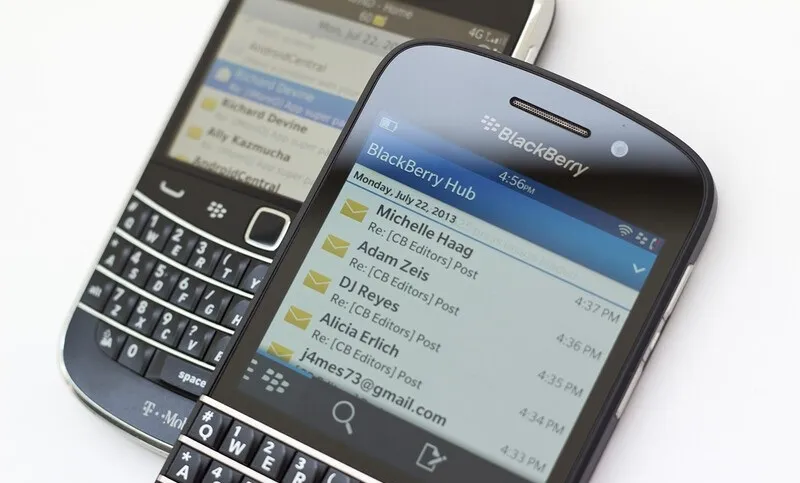
Blackberry has long been overlooked by domestic giants like Sina and Tencent. The QQ app for Blackberry was once only available through third-party modifications, and the Sina Weibo client for Blackberry was reportedly developed after Blackberry China took the initiative to contact Sina.
However, anyone who has used the Sina client for Blackberry (left image below) can attest to its poor quality and terrible user experience. Using such a client is less efficient than simply using Blackberry's built-in browser (right image below).
Major microblogging platforms established their own SMS/MMS update methods at their inception, but these have rarely been used over time. The Email publishing method mentioned today is even less popular. But since this possibility exists, it's worth a try.
Based on personal experience, using Email to post to Weibo has the following advantages:
It's free; no SMS/MMS fees. At a rate of three posts a day, you could save about 10 yuan a month...
The censorship is relatively lenient, with no keyword filtering.
It can spark new interests while solving this problem.
The image below shows my process of updating Tencent/Sina Weibo via email. If the image isn't clear, I'll explain it briefly, and it should become clear.
First, we register an account on Wordpress.com, then enable the Email publishing function in the backend "Settings - Writing", specifying a newly registered, unknown email address as a relay.
[Note 1]: Use the email sending function of Blackberry or other mobile phones to send the information that needs to be updated to this email address, and it will automatically update your Wordpress.com blog.
[Note 2]: For wordpress.org users, you can read my [this] article or不倒翁's [this] article on how to configure the email publishing function.
Secondly, use Wordpress plugins like wp-follow5 or wp-connect to automatically update the published articles to Weibo. The reason I choose wp-follow5 for another relay is that follow5's forwarding function is incredibly powerful, capable of synchronizing with almost all major domestic/foreign microblogs and even Facebook/Renren. Plugins like wp-connect would put a certain amount of pressure on the server to achieve such powerful forwarding functions.
Then, we log in to follow5 and set up [various synchronizations].
In actual testing, email synchronization has a certain delay, mainly occurring during the synchronization process from email to Wordpress (wordpress.org varies according to the plugin settings, wordpress.com is within 10 minutes, as I recall). Since I don't pay much attention to this, I set it to update once an hour, which is enough for me.
Additionally, I need to explain that the primary reason for choosing this synchronization is that I don't have much time to update my notepad.tk and various Weibo simultaneously, so I try to choose the most economical solution. Since all content is first published on Wordpress, theoretically, any statement will have an archive, avoiding the tragedy of writing a long Weibo on Sina only to be prompted that it cannot be sent.
Finally, I want to mention that my method is just one way of synchronization. There are many other ways to synchronize to major Weibo via email. For example, [this] method updates to Blogger (like wordpress.com), then uses twitterfeed to import Blogger links and synchronize to Twitter, or uses a professional Email synchronization service for Twitter on posterous.com.
Still advertising my Weibo: Twitter @Rpwi
Final effect:
[Wordpress platform]
[Tencent Weibo]
Before publishing, I suddenly thought of a serious problem: When synchronizing from Wordpress to Weibo, only the article title and link are synchronized, so it's best to create a separate P2 theme Wordpress site for relay operations. It seems that the p2 theme defaults to truncating 40 Chinese characters, which can be changed to 140.
Regarding the synchronization word count issue, in the p2 theme or gtd theme, modify max_len=40 to max_len=140 in function prologue_title_from_content( $content ) in functions.php to perfectly solve the problem.
#email #twitter #weibo #mobile #internet