A Brief Analysis of Weebly's Free Website Building Platform
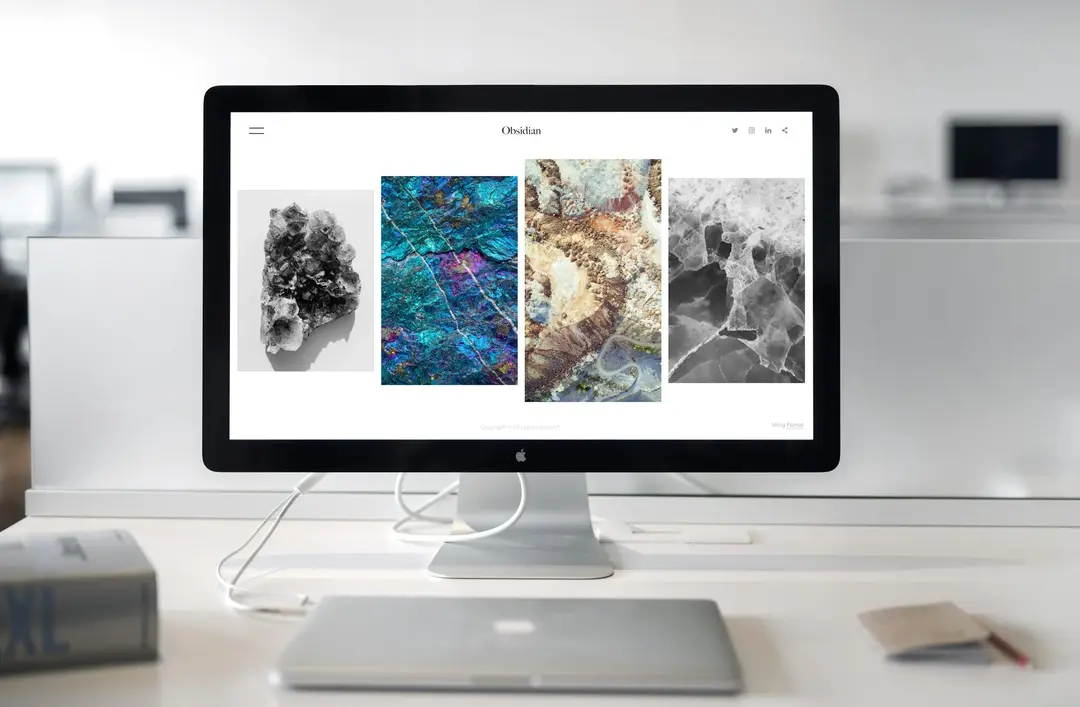
Earlier, I searched extensively both inside and outside the firewall, personally testing over ten types of free hosting services. Among the free options I finally selected, Weebly stood out. The reasons for choosing Weebly are based on the following simple points:
Weebly is completely free and allows you to bind your own domain (a crucial consideration for webmasters when choosing free hosting). Additionally, you can bind multiple domains under a single account (two for free users), which is quite an attractive service.
Weebly offers ideal access speeds. Its servers are located in San Francisco, California, and there is fiber-optic connectivity between the West Coast of the U.S. and the East Coast of China. Ping tests in South China show values between 150-200, indicating a relatively ideal access speed suitable for domestic users.
Weebly has a user-friendly backend interface. The backend interface is a necessary consideration for website building, and Weebly’s backend is quite friendly. Even webmasters with basic English skills can fully grasp its applications (and it supports Chinese).
Weebly’s website design is straightforward. Website design has often been a major challenge for novice webmasters, but Weebly provides practical backend applications with a drag-and-drop interface that is easy to use.
Weebly’s SEO optimization is simple. Although it doesn’t provide FTP space, it doesn’t hinder webmasters from optimizing their sites for SEO. It also offers good technical support for foreign search engines like Google, Bing, and Yahoo, saving users a lot of time.
Weebly’s ad system is straightforward. The backend offers five types of Google ad formats, allowing you to add ads to any page at any time. Of course, this requires a Google AdSense account, though it’s said that Google AdSense no longer accepts registrations from domestic users.
The free version of Weebly has almost no ads. Ads are often a major consideration when choosing a free service provider. Many European providers offer large FTP spaces but with numerous or large ads that can be off-putting. Weebly does well in this regard, with only a single line of six words at the bottom of the page introducing the free site-building service, and no other ads.
Weebly has few domestic users. Most webmasters understand that the more users a service provider has domestically, the greater the potential security risks. Fortunately, Weebly currently has few users, so there are relatively fewer disruptive factors, and the likelihood of being blocked is temporarily quite low.
Of course, as a free service, Weebly does have some significant drawbacks
The foremost is that it does not open backend space, only providing a backend interface. This limits all functionalities to those provided by the service, though it is barely sufficient for basic blogging needs.
Secondly, it does not support backups or exports. If the site gets blocked, you would have to copy each post one by one through a VPN, which is quite tedious.
Although Weebly supports user-uploaded templates, the template restrictions are significant. Generally, the templates provided by the system are sufficient.
Additionally, there are many minor issues, and I’ve encountered more than a few. However, overall, I am quite satisfied. It’s suitable for those who are uncomfortable with the censorship of domestic public blog providers or who prefer a more personalized experience.
Finally, let’s highlight some of Weebly’s unique features. “Pages” are an important concept in Weebly, not just static pages, but “blogs” are also created by adding new pages, and you can create multiple “blogs” simultaneously.
The “Photo Gallery” is another feature of Weebly, acting as a photo display plugin. Although it’s static, the display effects are quite good.
“Forums” and “Schedules” are third-party applications embedded in Weebly’s backend, allowing you to easily and freely add forums and schedule management to your blog.
Of course, I must provide a preview URL. Please refer to: http://www.faxue.tk
#weebly #free website building #web