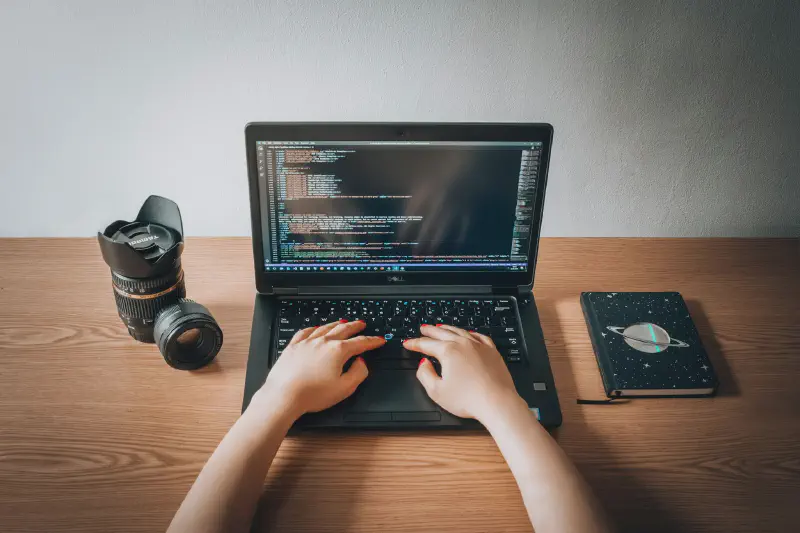在上一篇文章 Pages CMS:一个勉强够用的HUGO博客后台 中,我提到可以用 Pages CMS 作为 Hugo 的文章后台管理面板。但有个问题不是很好解决,即 Hugo 默认目录结构很难与 Pages CMS 进行适配。这也不单单是 Pages CMS 独有问题,其他任何 CMS 可能都会在适配 Hugo 时遇到这个问题。但在 Hugo 社区的强大支持下,我最终解决了这一问题。
问题表现形式
Hugo 需要什么样的图片目录结构
Hugo 目录一般是下边这种形式,index.md 文件 与图片文件都保存在同一文件夹内。在 index.md 中引用图片,只需要输入  即可,不需要输入图片的目录结构。除非一种情况,在下边代码类似 article-1 内有子目录,这时才需要在图片引用子目录路径。
| |
CMS 能提供什么样的图片目录结构
CMS 的图片目录结构一般是下边这种形式,通常只有一个图片入口和出口,用于图片集中管理。在 CMS 中,上传或插入图片,默认的链接(按照下方代码设置)是 content/post/article-1/a.jpg 。在使用 markdown 语法后,会变成  ,一旦手动设置图片链接为  就会产生错误。但  这种链接格式,在 Hugo 中会被认为图片是保存在 index.md 所在目录的下级,即 content/post/article-1/content/post/article-1/a.jpg ,这当然是一个错误的路径。冲突由此而产生。
| |
原因分析
诚然,这看起来似乎是一个很小的问题。但想要解决这个问题却并不容易。在 CMS 中,如果要让程序将  这种链接结构能够直接关联到index.md 所在目录的图片,需要下很大功夫。因为绝大多数人使用 CMS 都是使用统一图片文件夹管理,需要用到图片绝对地址,很难为了适配 Hugo 单独去做一套方案来适配,而且会产生其他冲突。例如,index.md 所在目录的下级还有图片文件夹的情况。
于是,压力给到 Hugo 这边。
在本地测试中发现, 被 Hugo 转换为了 https://localhost/content/post/article-1/a.jpg 其中,/content/post/ 来自 CMS 的图片输出设置,/article-1/ 为 index.md 所在文件夹名称。
而  在 Hugo 中被转换为 https://localhost/article/slug/a.jpg 其中 /article/ 是由 Hugo.yaml 中的 permalinks: { post: /article/:slug/ } 输出,/slug/ 内容是在 front-matter 中手动设置。
到了这里,问题解决方法就逐渐明晰起来。
初步解决办法
在 CMS 图片输出路径中删掉
/content/部分,这样 CMS 输出图片路径变成了在
Hugo.yaml中将permalinks: { post: /article/:slug/ }删除,同时删除测试index.md中手动设置的 slug,这样固定链接将默认使用文件夹名称。
如此,CMS 中的  在 Hugo 中被转换为了 https://localhost/post/article-1/a.jpg ,同样,手动输入的  也在 Hugo 中被转换为了 https://localhost/post/article-1/a.jpg 。问题基本得到解决。
进阶解决办法
由于 CMS 中图片路径就是 Hugo 生成静态站点后的绝对地址,等于 CMS 在 Hugo 渲染中打了提前量,预测到这个地址最后就会有个文件存在,所以在网页中不会出现错误。
但是这种方法对于很多复杂的 Hugo 主题模板而言,还是差点意思。因为 Hugo 没有对这个地址上的图片文件作任何处理,主题模板也不会对这个地址上的图片文件作 CSS 预设。因为在整个过程而言,这实际上就相当于一个第三方图片。
由此,接下来需要解决的实际问题是:如何将  导入到 Hugo 的图片渲染程序中。由于我在 Hugo 官方论坛提出前一个目录结构问题,当时技术大佬就指出我可以使用 Hugo 的图片钩子来保证这个路径上的图片得到渲染。
但这个设置并不简单。
我尝试了很多种方法去定义图片钩子。例如,判断  图片 Markdown 语法中是否包含 / 斜杠符号,是否属于绝对地址,或者更改 Resources.GetMatch 函数等方式。但这些都没成功。
最终,我选择了一个最老土的办法,直接将  中的图片文件名单独提取出来,无视 content/post/article-1 路径部分,只要匹配到 a.jpg 即导入 Hugo 渲染。但这样做有一个代价,就是前边说的,图片不能再放置于 article-1 内的子目录,必须直接放置在 article-1 中。
至此,我想上一篇博客的文章标题可以修改了,Pages CMS 不再是一个勉强可以使用的 Hugo 博客后台,而是一个具有完全能力的后台,一个设计非常优秀的CMS 软件。
示例:Hugo-theme-stack 主题中的图片钩子设置
| |
备注:需要批量将index.md 所在文件夹内所有 images 文件夹中的图片文件上提一级使其与index.md 并列
| |